


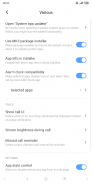








คำอธิบายของ CustoMIUIzer
CustoMIUIzer contains a variety of Xposed mods that extend functionality of MIUI devices.
Compatibility
Module was written, tested and is mainly intended for MIUI 10-11 on Android 9-10.
Mods are not guaranteed to fully work on any other versions, especially lower MIUI versions.
APK installation is limited to Android 7+.
How to use CustoMIUIzer?
You have to have (Ed)Xposed Framework installed. For more info about Xposed refer to the original thread1 or github repo2 of EdXposed (for Android 8-10 if official framework doesn't work).
Enable CustoMIUIzer module in (Ed)Xposed Installer, reboot, set up mods you like and select 'Soft Reboot' from menu.
List of mods
Autogenerated list based on latest git files is available here:
https://code.highspec.ru/CustoMIUIzer/
Backup functionality
CustoMIUIzer supports settings backup and restore using local backup on SDCard/internal storage (find it in main window's menu).
It also supports automatic Google cloud backups (Android Backup Service).
Known bugs
https://code.highspec.ru/Mikanoshi/CustoMIUIzer/raw/branch/master/BUGS_EN
Troubleshooting
You can send a detailed report with a description of your problem from CustoMIUIzer itself or create new issue on issue tracker3.
CustoMIUIzer XDA thread
https://forum.xda-developers.com/xposed/modules/mod-customiuizer-customize-miui-rom-t3910732
CustoMIUIzer 4PDA thread
https://4pda.ru/forum/index.php?showtopic=945275
Xposed Module Repository
https://repo.xposed.info/module/name.mikanoshi.customiuizer
Module's git repo
https://code.highspec.ru/Mikanoshi/CustoMIUIzer
Localization
https://customiuizer.oneskyapp.com/collaboration/project?id=335607
1 Xposed XDA thread
https://forum.xda-developers.com/xposed/xposed-installer-versions-changelog-t2714053
2 EdXposed github
https://github.com/ElderDrivers/EdXposed
3 Issue tracker
https://code.highspec.ru/Mikanoshi/CustoMIUIzer/issues
Logo made by Smashicons from www.flaticon.com is licensed by CC 3.0 BY
CustoMIUIzer ประกอบด้วย mod Xposed มากมายที่ขยายการทำงานของอุปกรณ์ MIUI
ความเข้ากันได้
โมดูลถูกเขียนทดสอบและมีไว้สำหรับ MIUI 10-11 บน Android 9-10
Mod ไม่รับประกันว่าจะทำงานได้อย่างสมบูรณ์กับรุ่นอื่น ๆ โดยเฉพาะอย่างยิ่งรุ่น MIUI ที่ต่ำกว่า
การติดตั้ง APK จำกัด เฉพาะ Android 7+
วิธีใช้ CustoMIUIzer?
คุณต้องมี (Ed) Xposed Framework ติดตั้ง สำหรับข้อมูลเพิ่มเติมเกี่ยวกับ Xposed อ้างถึงเธรดต้นฉบับ 1 หรือ github repo 2 ของ EdXposed (สำหรับ Android 8-10 หากกรอบทางการไม่ทำงาน)
เปิดใช้งานโมดูล CustoMIUIzer ใน (Ed) Xposed Installer รีบูตตั้งค่า mods ที่คุณชอบและเลือก 'Soft Reboot' จากเมนู
รายการตัวดัดแปลง
รายการที่สร้างอัตโนมัติตามไฟล์ git ล่าสุดมีอยู่ที่นี่:
https://code.highspec.ru/CustoMIUIzer/
ฟังก์ชันการสำรองข้อมูล
CustoMIUIzer รองรับการสำรองข้อมูลการตั้งค่าและกู้คืนโดยใช้การสำรองข้อมูลท้องถิ่นใน SDCard / ที่เก็บข้อมูลภายใน (ค้นหาในเมนูของหน้าต่างหลัก)
นอกจากนี้ยังรองรับการสำรองข้อมูลโดยอัตโนมัติของ Google Cloud (Android Backup Service)
ข้อบกพร่องที่รู้จัก
https://code.highspec.ru/Mikanoshi/CustoMIUIzer/raw/branch/master/BUGS_EN / a>
การแก้ไขปัญหา
คุณสามารถส่งรายงานโดยละเอียดพร้อมคำอธิบายปัญหาของคุณจาก CustoMIUIzer เองหรือสร้างปัญหาใหม่ในตัวติดตามปัญหา 3
เธรด CustoMIUIzer XDA
https://forum.xda-developers.com/xposed/modules/mod-customiuizer-customize-miui-rom-t3910732
CustoMIUIzer 4PDA ด้าย
https://4pda.ru/forum/index.php?showtopic=945275
พื้นที่เก็บข้อมูลโมดูล Xposed
https://repo.xposed.info/module/name.mikanoshi.customiuizer
repo คอมไพล์ของโมดูล
https://code.highspec.ru/Mikanoshi/CustoMIUIzer
การแปลภาษาท้องถิ่น
https://customiuizer.oneskyapp.com/collaboration/project?id=335607
1 Xposed XDA thread
https://forum.xda-developers.com/xposed/xposed-installer-versions-changelog-t2714053
2 GitHub EdXposed
https://github.com/ElderDrivers/EdXposed
3 ติดตามตัวติดตาม
https://code.highspec.ru/Mikanoshi/CustoMIUIzer/issues
โลโก้ทำโดย Smashicons จาก www.flaticon.com ได้รับอนุญาตจาก CC 3.0 BY








